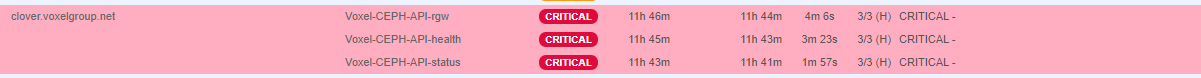linux:ceph:troubleshooting:dashboard_not_working
Table of Contents
[TROUBLESHOOT] Dashboard does not work
| Documentation | |
|---|---|
| Name: | [TROUBLESHOOT] Dashboard does not work |
| Description: | how to solve this issue: Dashboard does not work |
| Modification date : | 14/09/2020 |
| Owner: | dodger |
| Notify changes to: | Owner |
| Tags: | ceph, object storage |
| Scalate to: | The_fucking_bofh |
Related alerts
Troubleshoot
Try to connect to dashboard
You have the list here:
list_of_dashboards
Connect to any of the monitors
Clover:
- avmlp-osm-00*
Larry:
- avmlm-osm-00*
Epayments-oss:
- ACCLM-OSM-00*
Any of them will do the job.
Check the status of the cluser
As root:
ceph health detail
And:
ceph -s
Normally it should be OK:
avmlp-osm-001 /home/ceph # ceph -s cluster: id: a3a799ce-f1d3-4230-a915-06e988fee767 health: HEALTH_OK services: mon: 6 daemons, quorum avmlp-osm-001,avmlp-osm-002,avmlp-osm-003,avmlp-osm-004,avmlp-osm-005,avmlp-osm-006 (age 15h) mgr: avmlp-osm-002.ciberterminal.net(active, since 3h), standbys: avmlp-osm-004.ciberterminal.net, avmlp-osm-005.ciberterminal.net, avmlp-osm-006.ciberterminal.net, avmlp-osm-003.ciberterminal.net, avmlp-osm-001.ciberterminalgro up.net mds: cephfs:1 {0=avmlp-osfs-002.ciberterminal.net=up:active} 3 up:standby osd: 20 osds: 20 up (since 11w), 20 in (since 13M) rgw: 4 daemons active (avmlp-osgw-001.ciberterminal.net, avmlp-osgw-002.ciberterminal.net, avmlp-osgw-003.ciberterminal.net, avmlp-osgw-004.ciberterminal.net) data: pools: 9 pools, 96 pgs objects: 1.30M objects, 112 GiB usage: 703 GiB used, 39 TiB / 40 TiB avail pgs: 96 active+clean io: client: 14 MiB/s rd, 238 op/s rd, 0 op/s wr
If the status is NOT OK, escalate!!!!
Restart the dashboard
First, see the status:
ceph mgr services
Then restart it:
ceph mgr module disable dashboard
ceph mgr module enable dashboard
And check again:
ceph mgr services
It take some seconds to restart. You'll see:
avmlp-osm-001 /home/ceph # ceph mgr services { "dashboard": "https://avmlp-osm-002.ciberterminal.net:8443/" } avmlp-osm-001 /home/ceph # ceph mgr module disable dashboard avmlp-osm-001 /home/ceph # ceph mgr module enable dashboard avmlp-osm-001 /home/ceph # ceph mgr services {} avmlp-osm-001 /home/ceph # ceph mgr services { "dashboard": "https://avmlp-osm-002.ciberterminal.net:8443/" }
linux/ceph/troubleshooting/dashboard_not_working.txt · Last modified: 2022/02/11 11:36 by 127.0.0.1